Referring Domains vs Backlinks: What’s the Distinction?
Are you not sure about the difference between referring domains and backlinks? Then you’ve come to the right place.
Referring domains and backlinks can be a complex topic, but understanding the difference between them can help you create smarter SEO strategies and improve your website’s presence on Google.
In this article, I will:
- Define backlinks
- Define referring domains
- Explain the differences between referring domains vs backlinks
- Show you how both impact your SEO
- Provide best practices for building more referring domains and backlinks
If you’re ready to get clarity on referring domains vs backlinks, then let’s begin.
Why Do People Think Referring Domains and Backlinks Are the Same?
It’s no surprise that many confuse referring domains and backlinks, with many thinking they are exactly the same thing. The difference in definitions between a backlink and a referring domain is slight, and you have to have a good grasp of SEO and the internet in general to understand the difference.
Let me try to explain by providing you with both definitions.
What Is a Backlink?
A backlink is simply a hyperlink between websites. They can also be known as inbound links.
A backlink can come in various forms. Typically links are embedded into text, and the words that contain the link are known as anchor text. But they can also be embedded in images, buttons, infographics, and many other ways.
Backlinks are the primary way website crawlers like Googlebot use to move around the web. They use backlinks to move from page to page and use the anchor text to understand what each new page is about. That’s why anchor text is important for SEO.
There’s no limit to the number of backlinks you can receive, and you can get multiple backlinks from the same site. For example, when one webpage links to another web page, you’ve got a single backlink. If that website links to ten pages on your website, you’ve got ten backlinks.
Only some kinds of links are backlinks, however. Links between pages on your own site are called internal links. Here’s an example:
The image above shows two links from my blog post on growing a team of influencers. The first is an internal link to another page on my website. The second is a backlink to Business Wire.
What Is a Referring Domain?
A referring domain is a website that links to your website. While backlinks describe the relationship between pages, referring domains describe the relationship between entire websites.
To clarify, if a website links from one of its pages to your page, that link is a backlink, and that website becomes a referring domain. So, in the example above, my blog has become a referring domain for Business Wire.
Referring domains are also counted differently from backlinks. While a website can give you thousands of backlinks, it can only be counted as a single referring domain. It’s why you’ll see websites with millions of backlinks but only a few thousand referring domains.
Why Are These Differences Important?
You can’t create a great SEO campaign if you don’t understand the difference between backlinks and referring domains — even if you understand how important backlinks are for SEO.
Here’s the main problem; increasing backlinks won’t significantly impact your SEO if you aren’t also increasing the number of referring domains. Getting one site to link to you 100 times isn’t half as powerful as getting 100 different sites to link to you once.
Your goal, therefore, should not be to get as many backlinks as possible, but to get as many referring domains as possible.
You also need to understand the relationship between referring domains and backlinks to run a backlink audit. You may see loads of links and think your backlink profile is great. But if you have a very high backlink to referring domain ratio, your link profile is very weak. In some cases, Google may penalize you for this kind of profile because it suggests shady link-building tactics like a paid linking scheme or a private blog network.
Referring Domains vs Backlinks: How Do They Impact SEO?
Backlinks and referring domains are both important to your site’s SEO efforts.
Backlinks act as a vote of confidence for your website. The more backlinks (votes) you have from trusted sources, the higher Google will rate your website.
But not all backlinks are created equal. Some are considered more authoritative than others and carry more weight.
Several factors determine the authority of a backlink. One is the relevance of the web page providing the link. A backlink from a page on the same topic as your website is much more valuable than a link from a page covering something irrelevant.
A second is the anchor text of the link. Because search engines use this text to determine what a page will be about, it helps if the link includes descriptive anchor text rather than a phrase like “click here.” Including a keyword in the anchor text of a link can be particularly powerful, but it’s easy to over-optimize links and be penalized by Google.
The authority of the website giving the backlink is also important. A backlink from a website that Google considers very authoritative, like The Washington Post, for instance, will carry more weight than a brand new website.
Low authority backlinks aren’t worthless, though, and they certainly won’t hurt your site’s ranking.
Referring domains also act as votes of confidence and can impact how authoritative each backlink is. Like backlinks, some referring domains are better than others. The metrics for measuring the quality of a referring domain are largely the same as they are for measuring the quality of backlinks, too.
Referring domains are higher quality if they are relevant to your website and are considered trusted authorities by search engines.
If you’re unsure about the quality of a referring domain, you can use Ubersuggest to see its domain rating.
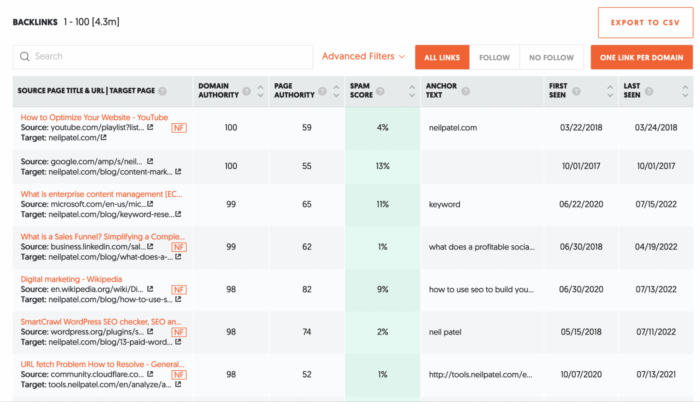
Ubersuggest shows the Domain Authority of each backlink your site has. It also shows the Page Authority of the specific page linking to your site, too.
How to Check Backlinks and Referring Domains
It’s easy to check your site’s referring domains and backlinks with a backlink checker like Ubersuggest. Simply visit the “Backlinks” tab of the tool and enter the URL of the domain you want to analyze. Hit search, and you will see how many backlinks and referring domains that site has, as well as a rating for each metric.
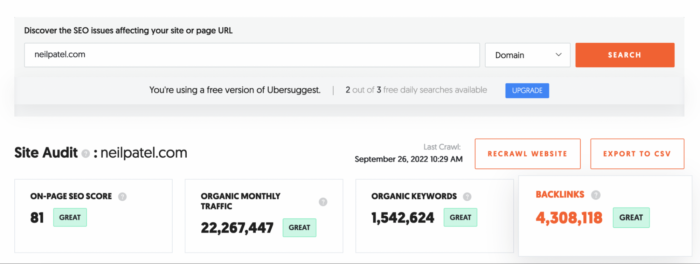
Scroll further down the page to see how many referring domains your site has won and lost.
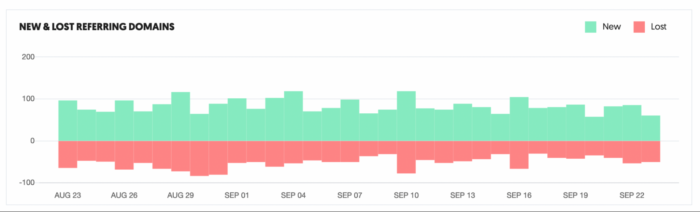
And the range of domain authorities of your referring domains.
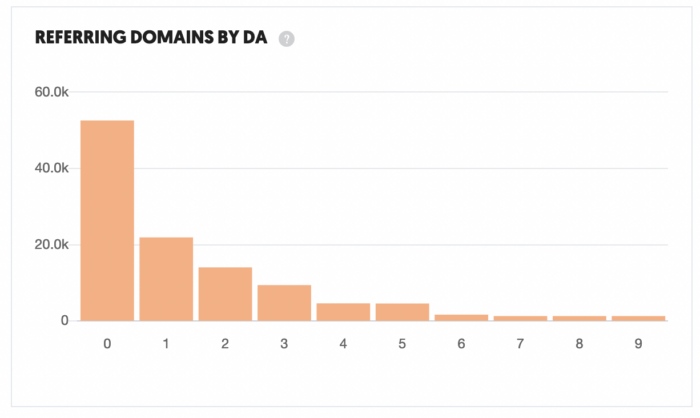
At the bottom of the page, you’ll see a complete list of your backlinks.
While scrolling through this list, you may see spammy-looking backlinks you don’t want.
If that’s the case, you can use Google’s Disavow Tool to remove these links from your site.
Best Practices For Building Referring Domains and Backlinks
Want to get more backlinks and referring domains? Here are three strategies you can use.
Create Great Content
Creating amazing content is one of the best ways to generate new high-quality backlinks and referring domains over time. Other sites will naturally link to your website if it offers their readers heaps of value, helps them to explain a complex topic, or provides a useful data point to support their argument.
With that in mind, there are certain types of content I recommend creating to generate backlinks:
- Studies and surveys that generate insights and statistics
- Seriously in-depth guides and how-to posts
- Thought leadership pieces, particularly those that present a different view
- Round-up posts
- Infographics
Whatever type of content you create, don’t forget that quality is key. It must be demonstrably better than the existing content on the first page of Google if you want to attract links.
Guest Post on Other Sites
You don’t have to wait for websites to organically link to your site to increase backlinks and referring domains. Guest posting on other websites is a great way to build backlinks and increase referring domains yourself.
When you write a guest post, you will usually have the opportunity to include a link or two to your website in the main copy of your blog post. If not, you will almost certainly be able to link to your website in your author bio.
Writing guest posts starts with finding high-quality sites that accept them. There are a couple of ways to do this. One is to look at your competitors’ backlink profiles and find sites where they have guest posted in the past.
Another is to use Google search parameters to manually find websites that accept guest posts in your niche. For example, if I want to find guest posts for my site, I’d search for something like this on Google:
intitle:”guest post” digital marketing
Google would show me all of the websites about digital marketing that have the phrase “guest post” in their page title.
Manually Reach Out to Other Websites
You can also reach out to any website and request a backlink. This strategy works best when combined with high-quality content.
For example, you can use the skyscraper technique to create an awesome piece of content and then reach out to any website that links to a competing but inferior article.
If your new article offers enough value, many site owners will link to your article, too.
You’ll need to analyze your competitors’ backlink profiles to have a full understanding of the general landscape in your industry and what we need to compete.
Frequently Asked Questions
Are backlinks and referring domains the same?
No, they are not. Backlinks are the hyperlinks that point to your web pages from another web page. A referring domain is a website that links to your site. A single website can give you lots of backlinks, but it only counts as one referring domain.
What does referring domain mean in SEO?
A referring domain is a website that links to your site. The more high-quality referring domains your site has, the better its link profile and the higher it should rank in Google.
Are backlinks referrals?
A backlink will refer traffic and authority to your website, but it is not a referring domain. The website doing the linking is the referrer.
How do I get more referring domains to increase SEO ranking?
Creating high-quality linkable content, guest posting, and manual outreach are all great strategies for generating more referring domains to increase your SEO ranking.
How do you find referring domains?
One of the best ways to find potential referring domains is to look at your competitors’ backlink profiles. A tool like Ubersuggest will show you all referring domains, allowing you to contact these sites for a backlink.
Conclusion
Hopefully, you now understand the difference between referring domains vs backlinks. But just to recap: backlinks are the name for links your website receives from other sites. Referring domains are the individual websites that do the linking. You can have many backlinks from a single site, but it only counts as one referring domain.
Increasing both your site’s backlinks and referring domains is key to improving your rankings. So, next, find out how to get backlinks for a new site and then learn about building quality backlinks in a scalable way.
What does your backlink profile say about your website?

See How My Agency Can Drive Massive Amounts of Traffic to Your Website
- SEO – unlock massive amounts of SEO traffic. See real results.
- Content Marketing – our team creates epic content that will get shared, get links, and attract traffic.
- Paid Media – effective paid strategies with clear ROI.
Book a Call
