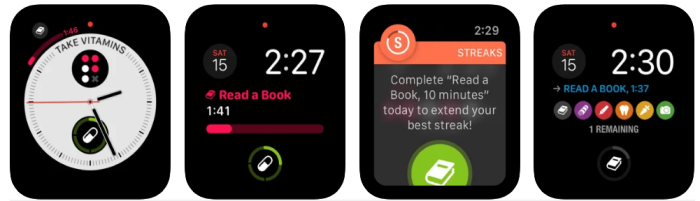The 10 Greatest Apple Watch Apps for Enterprise
When the Apple Watch first came out in 2015, there were 3,000 apps available for download. Fast forward five years, and now there are over 20,000 apps, 21 of which are built-in.
As a business owner, Apple Watches can be a great investment as there are a variety of Apple Watch apps out there that are specifically designed for businesses.
We've examined the ten best Apple Watch apps that might make it easier for you to run a business or do great things at work.
Apple Watches: The Basics
Before we dive into the top ten Apple Watch apps for marketers and businesses, let's first look at the features and functionality of Apple Watches.
The Apple Watch is a smartwatch made by Apple. Essentially, it is a handheld touchscreen computer that you wear on your wrist.
What can you do with an Apple Watch?
- Answer calls
- Record voice memos
- Listen to podcasts
- Receive iPhone notifications
- Pay with Apple Pay
- Ask Siri questions
- Send texts
Why should marketers care about Apple Watch apps?
As a marketer, Apple Watch apps are very useful, and you can use them in a number of different ways to make your campaigns more effective. These are the three features that we found most helpful:
- Increased responsiveness from social media
- Location-based warnings
- Email notifications
Increased responsiveness from social media
Apple Watch apps help business owners better monitor social media engagement. Thanks to social media, customers can share their opinions on companies more than ever. However, companies need to listen.
The Apple Watch apps send push notifications to users when someone replies to a post or when someone sends them a direct message. Let's say someone is using your product or service and the customer had a great user experience. You want to respond to this person quickly so that the customer feels like you care and they haven't wasted their time sharing their thoughts.
On the other hand, if a customer has a negative experience, you want to resolve the problem asap. Because your Apple Watch apps notify you instantly when someone is interacting with your brand on social media, you can fix issues faster (instead of waiting until you next check your phone or computer).
Location-based warnings
Another benefit of Apple Watch apps is location-based alerts. Businesses, especially small ones, may be able to use this feature to bring more people to their stationary locations.
Location-based alerts are the result of a technology called geo-fencing. This will serve ads to mobile device users, including Apple Watch owners, based on where they are.
Geo-fencing sets up a virtual “fence” around a company. When someone walks in the perimeter, they may see an ad for your business. These ads can lead to more pedestrian traffic.
For example, let's say a coffee shop has an app that an Apple Watch user downloads and turns on for notifications. The café uses geo-fencing. When the Apple Watch user is near the store, they will receive a notification on their wrist offering them a discount if they just drop by.
You wouldn't get this offer by email or anywhere else – why not stop by when you have a few minutes?
Email notifications
This benefit has less to do with marketing to customers and more to do with staying connected with your business. With Apple Watch apps, you can check your email anywhere. You don't even have to pull your cell phone out of your pocket.
When a message arrives, raise your arm on your Apple Watch. With this gesture you can read the full message. When you finish reading, you can lower your arm and the watch will complete the notification.
You can also send email from your Apple Watch by typing or dictating a message to Siri.
Being able to use email anywhere without digging up your phone and opening your email app can help you resolve urgent business problems faster.
Lateral thinking
The three Apple Watch app features mentioned are the tip of the iceberg for businesses. Think outside the box to maximize the value of Apple Watch apps.
There are so many Apple Watch apps out there that can be used to promote products and services. When marketers think outside the box, they may find creative ways to use Apple Watch apps to attract, retain, and retain customers. We'll talk about some of our favorites below.
Apple Watch apps for other business areas
In addition to their benefits for marketers, Apple Watch apps can help make other areas of your business more effective. We briefly discuss six types of Apple Watch apps that might help you run your business better:
- Customer relationship management apps
- Organization apps
- Presentation tool apps
- Apps for sending and receiving payments
- Target tracking apps
Customer relationship management Apple Watch apps
CRM (Customer Relations Management) apps collect information about interactions with customers and centralize this data.
For example, when a customer purchases from you, the entire process is recorded. You can see what the person bought, when they bought it, and how much the product or service cost. Did the customer have to bring the product for repair? Information about the incident is also displayed in CRM.
Three CRM Apple Watch apps that we found helpful are:
Foreclosure
Salesforce has over 30% of the market share in the CRM space. It was also one of the first companies to launch its Apple Watch app.
The Salesforce Apple Watch app gives users quick access to the charts and raw data they need, so sales reps can close a deal and marketers make data-driven decisions. With this app, employees can record customer interactions and use this information anywhere, even when they are not in the office.
Bottom line
While Salesforce works for businesses of all sizes, smaller businesses may find that it doesn't quite meet their needs because it has more features than they need. The bottom line is that it's a CRM Apple Watch app for smaller businesses.
With Bottomline, you can track all of your sales, customers, and products in one place. There is also a built-in expense report function. The bottom line is that reports are created that can be used to answer questions such as:
- Who are my top customers?
- Who are my best leads?
- Which customer personalities are most valuable to my company?
Large
Gro is another CRM app that will work well for your small business. While Bottomline has CRM capabilities, Gro is a fully featured CRM. This Apple Watch app offers:
- A CRM dashboard
- Lead and contact management
- Opportunity management
- Scheduling
These components can help you manage your contacts, nurture leads effectively, and open up new opportunities. The built-in scheduling feature can also save you time and effort, as you don't have to navigate to another app to add a meeting to your calendar.
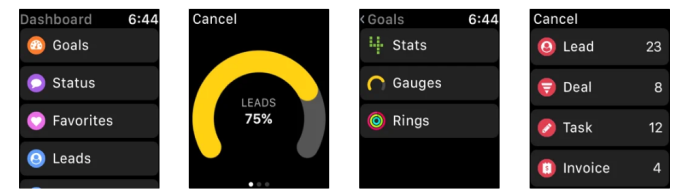
A screenshot of Gro CRM for the Apple Watch.
Organization of Apple Watch apps
Organization apps optimize your productivity. Apps can make tasks more efficient, e.g. B. Taking notes, project management and scheduling.
Our research has shown that the best Apple Watch apps are suitable for organizational skills:
Evernote
Evernote has become one of the top note-taking apps for a reason. It enables you to:
- Sync notes across devices
- Add text, PDFs, scans, audio, and documents to your notes
- Format your notes
- Search for individual notes
Written down
Noted integrates audio recordings with notes. What sets Noted apart from other note-taking apps is that it adds a timestamp to your audio recording. You can mark specific moments from lectures and seminars to come back to them quickly and easily.

A screenshot of the Noted app for the Apple Watch.
Cisco Webex
Use the Cisco Webex app for Apple Watch to have a meeting anytime, anywhere.
With the Webex Apple Watch app, you can:
- Attend meetings
- Present to others
- Schedule meetings
- Share content or your screen
Presentation tool Apple Watch Apps
Your Apple Watch can even help you deliver killer presentations. Here are two Apple Watch apps for presentations:
Keynote
With Keynote, you can create audiovisual presentations on another Apple device and then control your presentations with your Apple Watch. This will keep your hands free while you speak.
Power Point
If you're a PowerPoint fanatic, you can use the popular presentation software on your Apple Watch. As with Keynote, you can control the presentation from your watch.
Apple Watch Apps for sending and receiving payments
When the Apple Watch came out there was an app that users could use to receive and send money. This app is no longer available for the Apple Watch. Thanks to Invoice & Time Tracking from Zoho, however, you won't be left in the dark.
With Invoice & Time Tracking, you can invoice customers and accept payments on the go. However, there is no feature to pay bills with the app. So be sure to include these in your schedule.
![]()
A screenshot of the Invoice & Tracking app for the Apple Watch.
Target tracking Apple Watch Apps
There are several individual tracking apps that you can use to keep track of your business benchmarks, including:
- Forest
- steps
- Productive
- To match
- Stripes
Forest
Do you want to avoid distractions while you work? Forest keeps you focused by rewarding you with an increasingly lush vegetation backdrop for ignoring your gadgets to get things done. To make things even better, the app developers are planting real trees to reward users and help the planet.
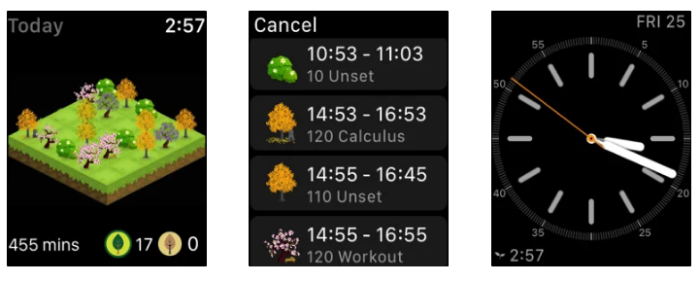
A screenshot from the Forest app for the Apple Watch.
steps
The best goals are often SMART: specific, measurable, achievable, relevant and time-based. Steps can help you achieve your goals by:
- Pursuing good and bad habits
- Specifying dates up to which goals are to be achieved
- Provision of daily, weekly, monthly, annual or moving averages of the achieved goals
- Set milestones to measure progress
Productive
Part of being successful is having good habits. The Apple Watch Productive app will help you get a better groove.
The app sets reminders throughout the day and tracks the progress you have made in achieving your goals. As you complete tasks that can lead to the creation of good habits, the app will show you the chain of positive actions that may motivate you. There's even a Siri shortcut that lets you access Productive with just your voice.
To match
Like Strides and Productive, Tally tracks habits. However, Tally may give you insight into patterns that you don't know exist.
Let's say you fail your goal of writing a weekly blog post. Tallys Tracker shows you that this goal was set for Wednesday – the same day as your busy weekly staff meeting. Moving your blog writing day to Thursday may help you achieve your goals better.
Another benefit of Tally is that you can export your data as a CSV file to make it easy to save or share your activities.
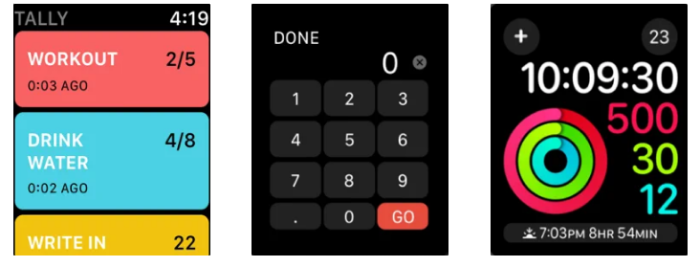
A screenshot from the Tally app for the Apple Watch.
Stripes
Do you want to form good habits? Strips can help you with this by:
- Track up to 12 daily tasks
- Synchronization across all devices
- Automatic execution of tasks that you have linked to the Health app
- Reminds you to do a task
- This is how you can create "negative" tasks to break bad habits
- Add scheduled tasks
A screenshot of the Streaks app for the Apple Watch.
Conclusion
Apple Watch apps aren't just for your personal life – there are plenty of apps you might want to use at work too. These apps may help you better reach your customers, organize and account for yourself, and complete everyday and large-scale tasks more smoothly.
Which Apple Watch apps do you use for your business?