Tips on how to use Google Cache web sites
What do you think of when you think of Google cache? The thing you clear up when our computer is running slowly? Cache can actually be a useful SEO tool for taking a look at what Google is asking of you.
This guide describes some of the best ways you can use Google Cache to keep track of competitors and help you potentially improve the SERPs.
What is Google Cache
Google cached pages are HTML backups of the content of a page that were created at a specific point in time. This information is stored on a server and can be called up later for various purposes.
Google periodically crawls websites and at that point takes snapshots of the website. They are indexed so they can come back later to see what has changed since then.
Google also gives the date and time of this snapshot.
If you're dealing with underperforming pages, or concerns about indexing, or wondering how often Google crawls your website, the Google cache might be the answer to your problems.
The three views for cached websites
There are three display options for cached websites:
- Full version
- Text only version
- Source code
Each version is important for several reasons.
The full version of a cached page provides an exact snapshot of the website as Google went through it. Ads, banners, font adjustments, etc. will be displayed. It is a replica of the website with all the design elements.
Googlebot only displays text when crawling the website. Images, banners and graphics are not displayed. All it reads is the text.
This is important for one main reason: sometimes high-level content is hidden behind media, making it difficult for the bot to crawl your website. For this reason, Google only uses text cache when crawling websites.
If you want to get useful information from the Google cache, you can use both views for different purposes.
The full version is important for viewing website updates. You can look at a competitor's website that may be superior to you on certain keywords and see what changes they have made to their website over time. This applies to media and graphics.
This is not possible with the plain text version.
You can use the plain text cache to see what changes have been made to the content itself without worrying about formatting, photos and videos. This provides an easier way to look at the text alone so you don't miss a thing.
To view the page source, right-click and select it from the menu or press Ctrl + U on Windows.
This will display the raw code for the page completely unformatted. Even if you can't read the website code, you can use this from a marketing and SEO perspective by understanding what the different tags mean.
How to view cached google pages
If you want to use Google's cache to view page versions, there are several options: manually or with extensions and tools to help you do this.
We start with the most basic method.
Google search
Do a Google search for the page you want to view. In this case we are looking for neilpatel.com.
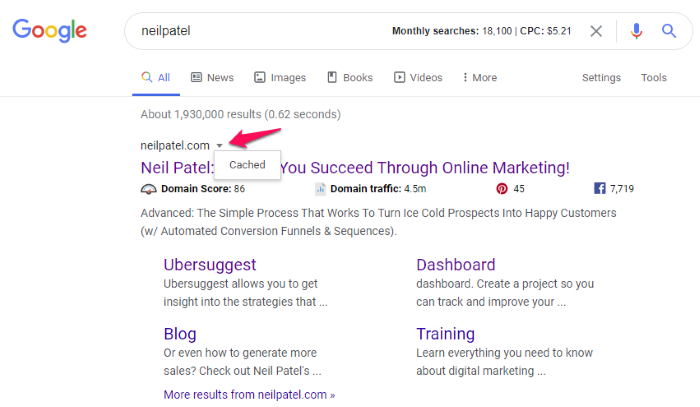
If you look at the url for the first result, neilpatel.com, you will see a small downward arrow to the right of it. Click on it and a menu will appear with a single option: "Cached".
Click this link to view a cached version of the page. At the top you will see a banner with the date and time the snapshot was taken and a link to access the current page.

Another easy method is to type "cache: url" in the search bar. Typing in "cache: neilpatel.com" will take you to the same page we see above.
Clicking Text Only at the top of the banner will remove all media, colors, graphics, and formatting, and give you a basic snapshot of all text and links on the site at that point in time.
Google Cache Checker
Another method of viewing cached pages is through the Google Cache Checker. There are a few different tools available, but what I've found most accurate and easiest are small SEO tools.
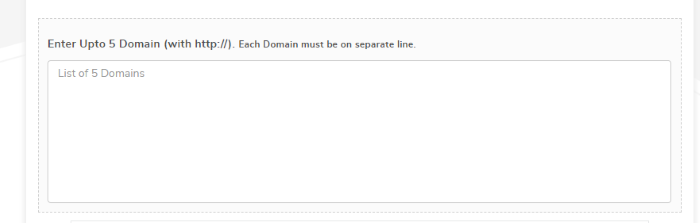
You can enter up to five domains here. There you will get a cache url and a link that you can click to access the cached version of the page.
This method is almost as simple as using Google, with the added benefit of allowing you to create five URLs at a time.
Wayback machine
Archive.org provides a more detailed picture of a website's history, as well as a Chrome extension of the Wayback machine. You can only check the latest version using the Google search method or the Google Cache Checker.
In some cases, the page you want information on wasn't cached until the day before, so you probably wouldn't get a lot of data from it.
Wayback Machine provides a ton of information about how many times a site has been cached, and they even break it open every day.
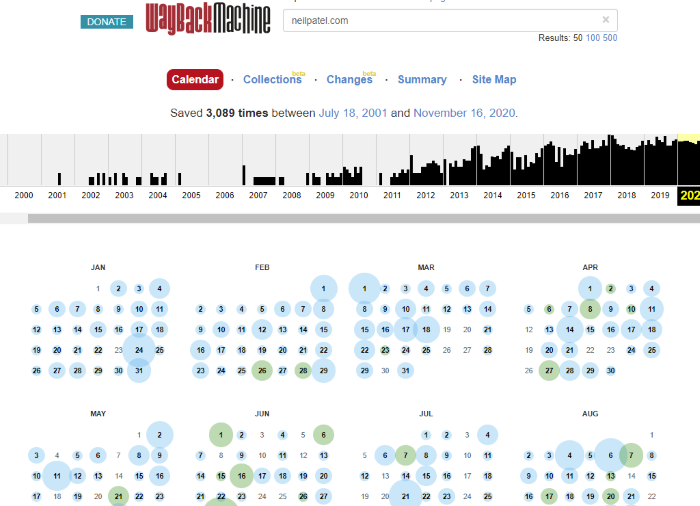
You can click on any date and find every single page update that has been made for years. This is a powerful tool that can help you find small page changes that may result in more traffic or ranking.
4 reasons to use Google's cached website feature
You may be asking, “Why should I want to view old versions of web pages? Isn't this just a requirement for Google to crawl, index, and find errors? "
Well, that's true, but there's a lot more to it than that. There are a number of different uses for Google cache search, and some can be very powerful.
View changes to competitor websites
This ninja strategy is a great way to get an idea of what your competitor is doing differently.
Let's say you've been competing with a competing website in the same niche for months on an extremely challenging keyword. Fortunately, you've been superior to them for four months in a row now.
Out of nowhere, they take the first place with clippings and you can't understand what happened. You haven't made any changes to your website, no major updates have been made, and everything seems to be mostly the same.
What could you do in this situation?
You can use the google cache to see what changes have been made.
Check out how many updates they made, what specific changes they made, and compare them to how the page looked before. You may find that these updates are why they are superior to you.
Check how often your site is indexed
If Google determines that your website is relevant and authoritative based on the keywords you are using and the target audience, Googlebot will index your website more often.
You can use the Google cache to find out how often your website is indexed. This is a great way to see if your content is targeting your audience and is relevant according to Google.
If you find that your website was crawled yesterday and will be updated in a day or two, you can assume that the page is highly relevant because Google doesn't leave outdated pages lying around.
Google also updates pages that regularly add new content. If you have a blog that you regularly contribute to, Google will understand your cadence and will crawl and update the website more often.
All of these factors together could have a positive effect on your ranking.
Use google cache to Diagnosing content errors
If you're looking at a Google cache of your website and aren't excited about how often they index your website, you may want to view your content.
Check out the text-only view and see if there are any mistakes, fluff, keyword stuffing, or other no-no mistakes in the SEO world.
If you can see older versions of your web pages, you can determine what steps to take to make positive changes.
For example, if you updated your website three months ago and it resulted in a steep rise in the rankings, you may want to make some of the same changes to other pages on your website. The google cache allows you to see what those changes were so you can implement them elsewhere.
See What Information Google Caches
Another good idea is to find competitor websites that are cached the most and mimick the same actions on your website. If you find that a high-ranking competitor is uploading a small weekly feature to their website, this is something you should consider too.
Ideally, you want to model everything that the most frequently indexed websites do because Google believes that their pages are most relevant to the audience and that the same audience applies to your business.
If you can do what they do, Google may think your website is serving the audience's needs too, and you may have a higher chance of increasing SERPs.
Google Cache Limitations
It is true that everything in SEO has a caveat. Nothing is ever perfect, and we should always take what we see with a grain of salt. This is a great way to get an idea of what your competitors are doing right. However, it's not exactly what "Google" sees.
No matter what you do, you will never see what Google sees and we can only try to get as close as possible.
For example, Google uses a web rendering service that uses an outdated version of Chrome that doesn't support many of its features.
It's impossible to render exactly what Google sees without using the same version of the browser in use.
The cached pages can also be inaccurate as Google doesn't always update the version every time it indexes. Sometimes the same version is displayed for weeks or months while small changes are made each time.
It would be easier to implement changes on your website if you could see them continuously instead of all at once. However, this is not the case with Google.
Note that many websites use mobile-first indexing. This can lead to error pages. While this isn't the only reason you get an error message, a site change could cause the cache to not register properly.
After all, sometimes Google doesn't cache a page at all. Although they index all pages, not all pages are cached, so you may never see changes to your website or anyone else's. This could lead you to believe that Google isn't even indexing your website.
The moral of the story is: don't make drastic changes to your website based on what you see in the cache or learn from it. You can use it as a research and guide page improvement tool, but it shouldn't be the end of all things.
Conclusion
If this information seems insignificant, we have a variety of other options to help you rank up and get more traffic.
Don't stress too much about it. That way, you can see what changes your competitors are making and if Google thinks your content is relevant, but you don't have to rely too heavily on it.
There are many ways you can improve your ranking – this is simply a back pocket strategy for a rainy day.
Have you used the google cache to improve your website? What did you learn from it?
