How To Run Efficient eBay Advertisements
You want to get your products in front of the people who will buy them. When you buy your products on eBay, you are introducing them to an audience of 185 million people. But how do you stand out from the crowd in the face of competition from over 1.7 billion offers?
One way to make sure that you are getting your products to the right audience is to use eBay ads. These are extremely easy to set up and can help you get to the top of search results in even the most competitive categories.
How do eBay ads work?
eBay ads can improve the visibility of your products by showing them at the top of listings. With millions of products on the platform, eBay is a competitive place. When you are up against hundreds of sellers all selling the same product, it can be difficult to stand out.
This is where eBay ads come in that you can pay with to have your listing appear at the top of search results.
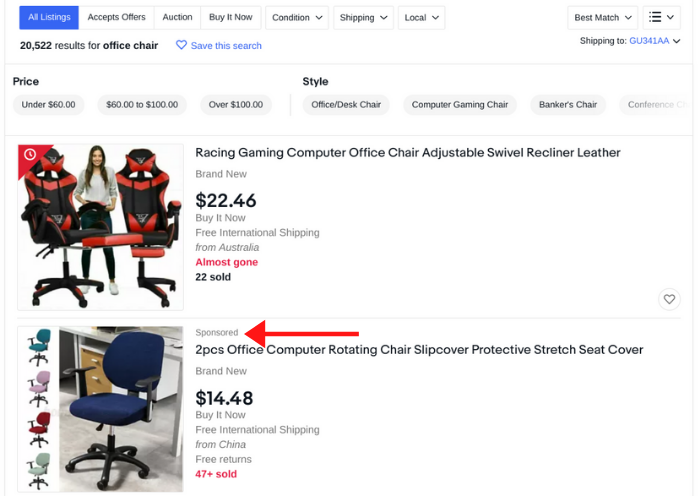
In that sense, it's similar to advertising on Google. You set up your ads and your product may rank higher in search results based on the quality and relevance of your listing and bid.
An interesting difference from eBay's main ad option, advertised listings, is that you only pay if your ad is successful. Unlike many platforms where you pay every time you click your ad, on eBay you only pay for your advertised listing if there is a sale within 30 days of the listing being clicked.
This gives sellers a clear picture of their return on investment (ROI) and is a huge benefit of selling on eBay.
3 types of eBay ads
eBay offers different types of ads to suit your business needs.
Sponsored offers
Sponsored offers are used by over 940,000 sellers and are the most common form of advertising on eBay. They are a great way to get your product list to the top of search results.
To be eligible for Sponsored Offers, you must:
- have a good reputation (as per eBay terms and conditions)
- have a seller rating of "above standard" or "best rated"
- have recent sales activity
One of the most important aspects of selling products online is getting users to view your offers. This type of ad gives you access to eBay's 185 million active users. If you appear at the top of the search results, you will bring more people to your product page. You then need to tweak your product page to complete the sale.
eBay has great analytics to help you get the most out of your advertising. The nice thing about it is that you don't pay for your advertised listings until you've sold an item.
Show advertisements
eBay is now placing display ads on its network, offering you another way to reach your target audience. Similar to the display ads that you can place in Google Ads, you can use eBay's display ads to target users with interests in certain categories in order to attract more visitors to your listing:
- Business, office and industry
- Cars, motorcycles and vehicles
- Clothes, shoes and accessories
- Computers, tablets and networks
- Garden and terrace
- Health and beauty
- Home furniture and DIY
This expands your advertising possibilities so that you can not only reach people via the search function.
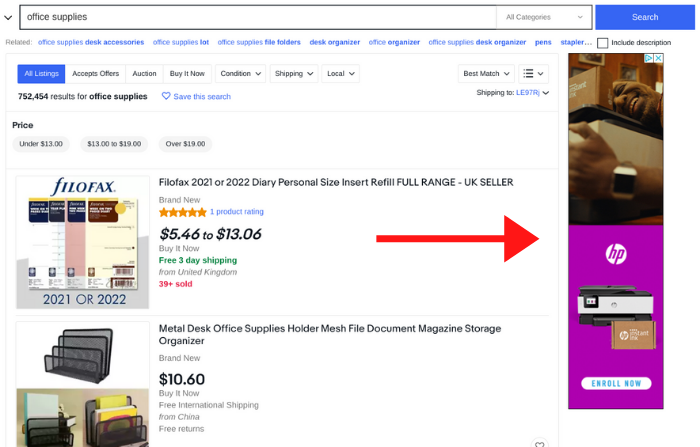
Display ads are not available through the Seller Hub. Instead, you can speak to eBay directly about this option.
Classified ads
Classified ads are a great option for people who want to take advantage of eBay's reach but want to sell a product that is not necessarily suitable for sale on the platform.
These ads are available in different categories:
- Business, office and industry: $ 9.95 for a 30 day listing
- Special services: $ 9.95 for a 30 day listing
- Travel: $ 9.95 for a 30 day listing
- Property: $ 150 for a 30 day listing
Your ad will run, the user clicks on it, and eBay will put you in touch with the buyer to negotiate the sale off-platform. This means that you only pay for the ad, not the fees for selling it on eBay. However, you also don't get any protection that you get as an eBay seller.
eBay advertising for major brands
eBay also offers a bespoke advertising service for major brands.
This option provides branding solutions for large advertisers that will allow them to optimize their product pages and gain detailed insights into customer engagement so brands can get the most out of the platform.
While there are great benefits to this option, it requires a high level of commitment to ad spend adoption. If you are a large brand that wants to make eBay advertising an integral part of your marketing, then you should reach out to the eBay team and consider the option further.
How to set up your eBay advertising campaign
Setting up eBay ads is quick and easy. In just five steps, you can create promoted listings and improve your product's visibility at the top of search results.
1. Log into your Seller Hub
All of your product lists are in your seller hub. This is where you can create your eBay advertising campaigns. Go to https://www.ebay.com/sh/, select Marketing, then Sponsored Items in the sidebar.
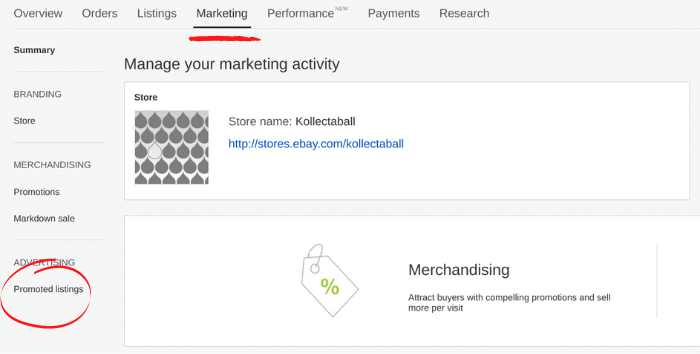
2. Click on "Create your first campaign".
If you're new to sponsored offers, you'll be taken to a landing page that explains what they are and how they work. Click Create Your First Campaign to get started.
3. Select How to List Your Promotions
There are three different ways to list your promotions:
- Simple selection of the listing: This way you can advertise your products individually using eBay's smart recommendations.
- Selection of the mass list: This option is for people who want to promote many products with constant inventory and low turnover rates.
- Create rules: You can use rules to automatically promote current and future products. This option works well for sellers with dynamic inventory and high turnover rates.
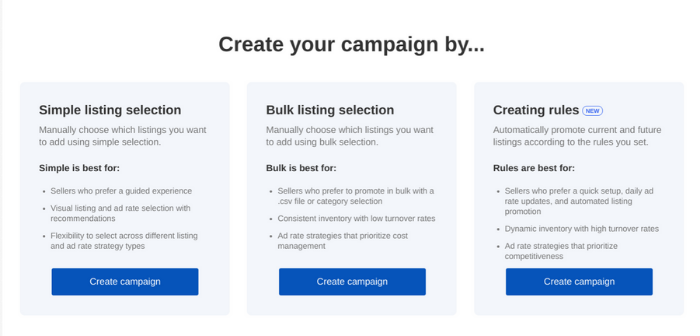
4. Apply your ad rate
This is where you set how much you want to pay for your eBay ads. Represented as a percentage of total sales value, you will find that eBay gives you a suggested ad price for your product.
This is usually a good starting point. However, if you want to change it, you can use the slider to set it to a value between 1 and 100 percent of the sales value.
5. Check and start
The last thing to do is name your campaign and check the details. You can also set a date for the start and end of the campaign. When you are happy with everything, click "Start".
Tips for Creating Effective eBay Ads
As with any form of advertising, it's important to get a good return on advertising spend (ROAS). This can be achieved through optimization. It doesn't matter how many people your ad hits if you don't use the right keywords or if your listing is of poor quality. There are several items that you need to get right.
Use relevant keywords
Choosing the right keywords to reach your target audience is extremely important. People don't always search the way you'd expect. Hence, you need to understand your target audience and do your keyword research.
As with Google Ads, it's important to match user intent with your ads. This means that you can find the right keywords in your titles, descriptions, and in your product lists. Small differences in your keywords can have a big impact on the success of your ads. So make sure you meet the needs of your target audience.
While it is important to make sure that you are using the correct keywords, it is also important to remember not to use keywords. EBay's algorithms are smart and understand when to use language naturally and when to enter keywords for SEO purposes only.
Add high quality images
It's been proven that high quality images generate more sales than average images.
When someone walks into a store and buys a product, they can see it with their own eyes and feel it in their hands. If you shop online you will not get this benefit. Instead, they rely on your pictures and words to make them feel good about your products. This is why your images are so important and can vastly improve the success of your ads.
High quality images are likely to get more clicks and increase your conversion rate.
Promote the items recommended by eBay
eBay is facing a lot of competition for your advertising money. If there are no results, you can easily switch to Google, Amazon, Walmart, or any other number of advertising platforms to increase your sales.
To make sure this doesn't happen, eBay uses the vast amount of data to recommend which items to think about advertising. These "hand-picked" recommendations are the products eBay believes are most likely to benefit from a promoted listing, and there is a "Recommended" tag on your campaign manager.
Perfect your listing title
If someone sees your ad in search results, they don't have much to do. All you see is your title, a thumbnail, prices, and some shipping details.
There aren't many ways to earn a click.
This means that small details can make all the difference, and your title is a big part of that. If you can create precise titles that match user intent, you can give yourself a much better chance of getting the right people to click your ad.
Sometimes people make product lists or blog content and the title is an afterthought, but that's the first thing everyone looks at. It might be just a few words, but titles will play a big part in whether someone clicks your link and reads your list of products.
Check your performance
One of the great things about online advertising is that you have access to so much data. Information is power. If you make the most of your analytics, you will find ways to optimize your eBay ads.
Go to the Performance tab of your Sponsored Offers dashboard and use metrics like Impressions, Clicks, and Sales to evaluate the performance of your eBay ads. If you're not getting the results you want, consider making changes to your titles, product page, listing price, and images. Make sure to keep checking the performance until you find the formula that works.
Conclusion
eBay ads are a great way for you to reach a targeted, engaged buyer audience.
However, as with any ecommerce platform, there is a lot of competition and you need to be able to find ways to stand out from the crowd. eBay ads give you that option, but you still need to be creative with your titles and make sure your product lists are perfectly optimized to get sales.
For most sellers, promotional offers are the best option for reaching more customers. They are easy to set up and very effective. The beauty of this ad format is that you don't pay until you see results. So there are plenty of ways you can tweak your process and make sure your eBay ads are working for you.
If you don't want to create your own ad strategy and want to optimize your product descriptions or your website, contact our agency. We can help!
Have you had success with eBay Ads?

See How my agency can drive Firmly Amounts of traffic on your website
- SEO – Unlock tons of SEO traffic. See real results.
- Content Marketing – Our team creates epic content that is shared, links accessed and visitors drawn.
- Paid media – effective paid strategies with a clear ROI.
Book a call
