The best way to Create a LinkedIn E-newsletter (and Why They Are Essential)
LinkedIn was founded in 2003 and has become the most popular social network for professionals.
With over 700 million users worldwide, it is one of the largest social media platforms today.
That's why every brand should use LinkedIn to grow their brand.
One way to do this is to create a LinkedIn newsletter.
What is a LinkedIn newsletter?
What exactly is a LinkedIn newsletter?
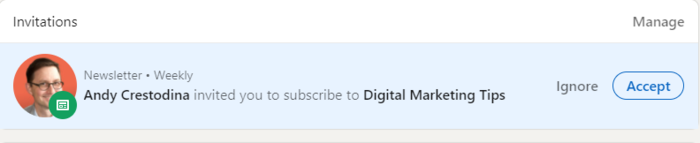
It's a series of articles that you publish regularly. Just like a typical email newsletter, your LinkedIn newsletter should focus on the same topic. Of course, it has to be a topic that is relevant to your audience's needs.
The ability to create a LinkedIn newsletter is gradually rolling out, but anyone on LinkedIn can subscribe to a newsletter.
In this case, you will receive in-app and email notifications that you have just published a newsletter.
What is the difference between an article and a LinkedIn newsletter?
The main difference is that an article that is published will be included in your timeline. Your connections will only know it by scrolling through their feed.
When you publish a newsletter, your subscribers are notified, which increases the likelihood that people will see and consume your content.
5 reasons to create a LinkedIn newsletter
Is all the hype about LinkedIn newsletters worth it?
If you have the opportunity to get a newsletter published on LinkedIn, grab it by the horns.
Here are five reasons why you should create a LinkedIn newsletter:
1. LinkedIn Newsletter Expand your target audience
Like most social media algorithms, LinkedIn rewards content that people interact with the most.
If you create a killer newsletter that drives engagement, LinkedIn will show it to more people.
Do you remember how you saw articles from second or third level links in your feed because one of your links interacted with them?
The situation is similar with newsletters.
The more people deal with yours, the more people will be reached. That way, you'll reach a wider audience and build more meaningful connections.
2. LinkedIn newsletters create engagement
As with all other social networks, some of your LinkedIn connections are irrelevant and not accessing your content.
A newsletter helps you to refine your contact list. This is because only those who match your topic will sign up when you invite people to sign up for your newsletter. That can improve your engagement.
Your engagement will also improve in your other LinkedIn assets. Once your newsletter subscribers discover the great content you're creating, they'll want to read your articles and posts too.
3. LinkedIn newsletters increase brand awareness
Another reason for posting a LinkedIn newsletter regularly is to increase your brand awareness. If you are properly building your connections, most of your connections should be people you can do business with.
Unfortunately, many of these people will forget you after connecting.
A newsletter helps get your brand in front of the right people. This is a great way to remind them of your brand and showcase the solutions you offer.
4. LinkedIn newsletters help build authority
An essential part of the successful growth of a company is trust.
Trust is created by establishing yourself as an authority in your industry.
This is where a LinkedIn newsletter comes in.
It's the perfect tool for establishing yourself as an authority in your niche. By creating valuable content, your audience will consider you a trusted source of information – especially when they need the product or service you are providing.
5. LinkedIn newsletters help generate leads
Lead generation is at the heart of any online business. Because without a steady stream of leads, your business won't be going anywhere.
A LinkedIn newsletter can help. It can be an invaluable tool in your inbound marketing strategy.
A well-planned LinkedIn newsletter can generate leads for your business by showing off your expertise. LinkedIn is 277% more effective than Facebook and Twitter at lead generation. With a newsletter as part of your LinkedIn strategy, that number can potentially increase.
How to create a LinkedIn newsletter in 3 easy steps
Now you know what a LinkedIn newsletter is, and how publishing a newsletter can benefit your brand.
Before you begin, there are a few things to consider:
- The publication of a LinkedIn newsletter is only possible by invitation.
- You can only create and maintain one newsletter at a time. If you delete your newsletter, you may not be able to create another one.
- With LinkedIn you can only send a newsletter every 24 hours.
Let's quickly examine how to create your LinkedIn newsletter. To get your article published you need to:
- Click on "Write an article" on your homepage and select "Write a newsletter" in the publishing tool.
- Add the headline and description of your newsletter.
- Write your newsletter content.
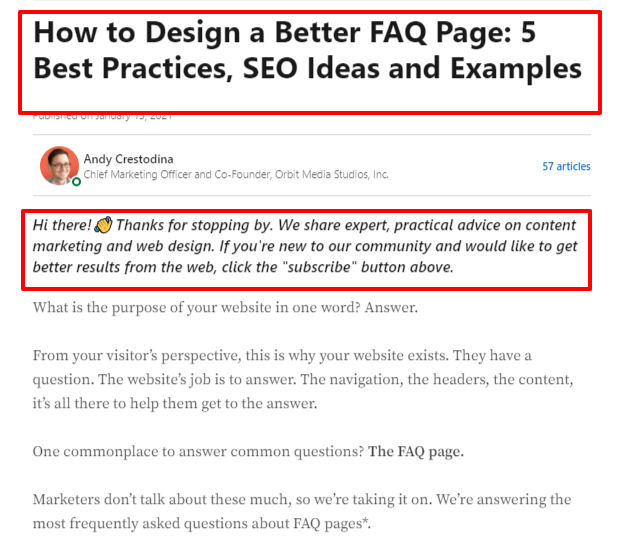
When you're done, you can click Done. Your subscribers will then receive a notification that your current newsletter has been published.
As simple as that!
7 tips for creating a great newsletter on LinkedIn
Creating a newsletter on LinkedIn is easy enough.
However, creating a newsletter that your audience loves and engages with is a whole different ball game. Here are seven tips for creating a great newsletter on LinkedIn:
1. Choose the correct name
A good name describes what your newsletter is about and who your target audience is. It also has to be easy to remember.
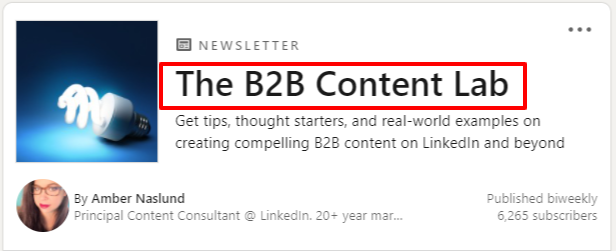
The above example shows that the newsletter is aimed at practitioners of B2B content marketing. It is also clear that the newsletter describes the creation and marketing of B2B content.
If you can, choose an intriguing title that will pique curiosity and drive subscribers.
After all, the name of your newsletter should reflect your brand and the issues you are resolving. This way you can attract the right audience and generate leads for your business.
Take the time to name your newsletter. After all, it's an extension of your brand.
2. Create a compelling description
After subscribing, the first thing you will see is your description on your newsletter page.
Your LinkedIn newsletter description is your chance to appeal to your readers and get them excited about every issue you publish.

For it to be effective, your description should:
- Sound exclusive: People love to be in exclusive clubs. Take advantage of this by letting them know that subscribing to your newsletter makes them an exclusive club that receives exclusive content.
- Be descriptive: It is a description, after all, so it should be clearly explained what your newsletter is about. Your description will help set expectations of what your audience should expect in terms of content.
- Be short: You don't have many characters for your description. Therefore, choose your words carefully and use as little as possible.
Use your description to present your newsletter to your target audience. Well done, you will be delighted to be part of your "exclusive" list.
3. Use high quality images
Make sure you include high quality images to give your readers the best experience possible. Three places you can use images in your LinkedIn newsletter are:
- logo: Your LinkedIn newsletter logo is a critical factor in building brand awareness. Make sure it is clear and precise.
- Cover photo: This is the featured image that will appear at the top of your newsletter. Use one that is not only clear, but also broadens your message.
- In your content: You can use pictures to make sure your message gets home. In addition, they help make your content unforgettable.
Treat your LinkedIn newsletter like the regular email newsletter that you send to your email subscribers. Do well with pictures and you will definitely enjoy good engagement rates.
4. Create valuable content
Let's be honest. Information is everywhere and information overload is a real problem.
To get noticed, you need to create unique and valuable content for your LinkedIn newsletter.
To create valuable content, ensure the following:
- Understand your audience. It is important that you clearly define your target audience before you start writing. Use the same buyer personality or profile that you use for your marketing campaigns.
- Address your main pain points. Never publish a newsletter just for that. Make sure that each publication solves a problem for your target audience or helps them achieve something.
Like all of your other digital assets, invest time and resources in making the content you publish in your LinkedIn newsletter premium. This is the only way to grow your business.
5. Establish an optimal publication rate
Establishing an optimal cadence is vital if you want to keep your subscribers busy.
What is the correct cadence?
Many newsletters indicate that the general consensus is once a week or every two weeks.
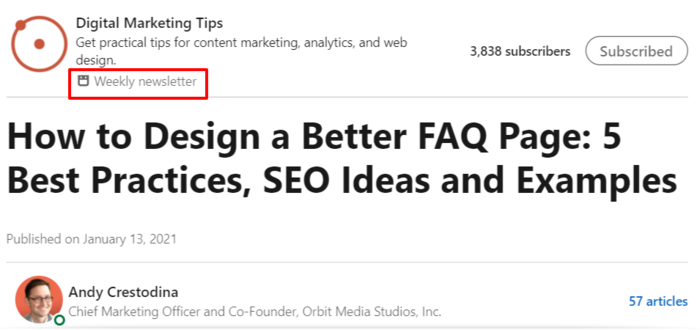
In all fairness, people are fed up with getting notifications for content they don't find useful. Prevent this from happening by letting them know how often you will publish your newsletter.
6. Make catchy headlines
Just like a regular email newsletter needs to have a well-designed subject line, your LinkedIn newsletter needs to have a compelling headline.
This is important as the headline plays a huge role in your subscribers' notifications.
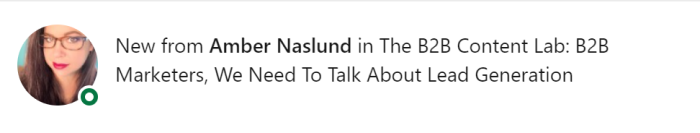
For B2B marketers targeting the example above, nothing is more important than lead generation. This is why the "B2B Marketers, We Need To Talk About Lead Generation" heading works so well for its intended audience.
To make LinkedIn newsletter headlines that work:
Use keywords
Use a keyword research tool like Ubersuggest to find keywords that your target audience is using in their searches and include them in your headline. This will help keep your subscribers interested. It will also show them that you know them well and are interested in serving them.
Inspire urgency
"We need to talk."
I am sure that every time you hear these words, you drop everything you do and listen.
You may not need to use these exact words in your headline. However, try as much as you can to use words that suggest urgency. This increases the likelihood that your subscribers will respond to the notification immediately (before they forget).
Meet a vulnerability
Highlight a pain point that you address or a benefit your subscribers will get from reading your newsletter. Remember, even if you only spend five minutes reading your newsletter, people want to know how it will benefit them before they commit.
Your headline should appeal to your readers and get that important click that leads them to your newsletter content.
7. Always add a call to action
Always end your LinkedIn newsletter with a call-to-action (CTA) to drive engagement.
This could be a CTA asking your subscribers to:
- comment
- share
- Read a LinkedIn article or blog post
Whatever you do, always give your readers an opportunity to engage with your content. Remember, engagement is a metric that the LinkedIn algorithm values a lot.
Conclusion
LinkedIn has always been a powerful marketing tool.
LinkedIn newsletters are another powerful tool in your marketing toolbox.
If you have access, this function is not a given. Publish a newsletter that will help you achieve your marketing goals.
Have you used the LinkedIn newsletter? How did your audience react to your content?
